







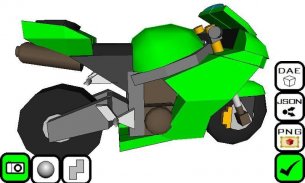
Qubism 3D modeling

คำอธิบายของQubism 3D modeling
<b>Qubism</b> lets you design and build simple 3D models using your touch screen device. It does this with digital construction blocks called 'qubes' that can be added, deleted, moved, stretched, sloped, shaped, rotated and coloured with a couple touches.
<b>Qubism</b> has been designed from scratch with a dedication on touch operation and performance. Focus on and Zoom in on areas that need work at higher precision and <b>Qubism</b> will accommodate.
Work is ongoing and takes a fair bit of my free time but constructive feedback is welcome. Please email me if you experience any problems.
<b>Exporting and saving Images and Models:</b>
Select the 'camera' tool from the leftmost menu and select the file type from the rightmost (tick) menu.
•<b>PNG:</b> Show off your model to you friends, should work with any social and photo apps installed
•<b>JSON:</b> Share you model with other Android devices running Qubism via email with this option
•<b>DAE:</b> Export your model in Collada format to develop it further with tools like Blender or Sketchup
All these files can be sent via gmail or saved to SD card if you have an app like 'Send to SD card' installed.
<b>Tips:</b>
All tools available in the menu only need a single touch to operate but the following shortcuts can speed things up:
•<b>Cancel operation in progress:</b> Tap screen with a second finger while the first is still on the screen
•<b>Pan, Zoom and rotate:</b> Use two fingers on the screen (e.g. pinch screen)
•<b>View:</b> Place two fingers on the screen then remove one
•<b>Focus:</b> Place one finger on a qube and tap twice quickly with a second finger
<b>Known limitations:</b>
•Qubes that are too close or two far away from the centre of the red axes will be cropped by OpenGL. Keep the red axes near the area you want to work on using the focus and pan tools before zooming in.
•The line removal rendering options are not perfect, it trims outlines where two Qubes meet but this can have unexpected results.
•Transparency requires Qubes to be rendered back to front, this is fine when editing but in camera mode this order is only calculated when the rendering mode changes and may be incorrect once you change the view. The new refresh button will appear once you change view and will recalculate the order but artifacts are still possible.
•Out of Memory issues can unavoidably occur outside of my control. Qubism will save your model for you and it will have a ? for its thumbnail when you re-enter the application.
•Qubism will never be able to load existing 3D file formats (Obj and even DAE) because it would be extremely difficult and often impossible to convert triangles meshes into qubisms internal format.</div> <div jsname="WJz9Hc" style="display:none"><b> Qubism ช่วยให้คุณสามารถออกแบบและสร้างแบบจำลอง 3 มิติง่ายโดยใช้อุปกรณ์หน้าจอสัมผัสของคุณ มันเป็นเช่นนี้กับบล็อกก่อสร้างดิจิตอลเรียกว่า 'Qubes' ที่สามารถเพิ่ม, ลบ, ย้าย, ยืด, ลาด, รูป, หมุนและสีที่มีคู่สัมผัส.
<b> Qubism ได้รับการออกแบบตั้งแต่เริ่มต้นด้วยความทุ่มเทในการปฏิบัติงานสัมผัสและประสิทธิภาพการทำงาน มุ่งเน้นและขยายในพื้นที่ที่ต้องการทำงานที่มีความแม่นยำสูงขึ้นและ <b> Qubism จะรองรับ.
ทำงานอย่างต่อเนื่องและใช้เวลาบิตยุติธรรมของเวลาว่างของฉัน แต่ความคิดเห็นที่สร้างสรรค์คือการต้อนรับ โปรดส่งอีเมลฉันหากคุณพบปัญหาใด ๆ .
<b> การส่งออกและการบันทึกภาพและรุ่น:
เลือก 'กล้อง' เครื่องมือจากเมนูซ้ายสุดและเลือกประเภทของไฟล์จากขวาเมนู (ติ๊ก)
& # 8226; <b> PNG: แสดงรูปแบบของคุณให้เพื่อนคุณควรจะทำงานกับปพลิเคชันทางสังคมและภาพการติดตั้ง
& # 8226; <b> JSON: แบ่งปันคุณจำลองกับอุปกรณ์อื่นที่ใช้ Android Qubism ผ่านทางอีเมลที่มีตัวเลือกนี้
& # 8226; <b> DAE: การส่งออกรูปแบบของคุณในรูปแบบ Collada ที่จะพัฒนามันต่อไปด้วยเครื่องมือเช่นเครื่องปั่นหรือ Sketchup
ไฟล์เหล่านี้สามารถส่งผ่านทาง Gmail หรือบันทึกลงในการ์ด SD ได้หากมีการตรวจสอบเช่น 'ส่งไปที่ SD card' ติดตั้ง.
<b> คำแนะนำ:
เครื่องมือทั้งหมดที่มีอยู่ในเมนูจะต้องสัมผัสเพียงครั้งเดียวในการดำเนินงาน แต่ทางลัดต่อไปนี้สามารถเพิ่มความเร็วขึ้น:
& # 8226; <b> ยกเลิกการใช้งานในความคืบหน้า: หน้าจอแตะด้วยนิ้วที่สองครั้งแรกในขณะที่ยังคงอยู่บนหน้าจอ
& # 8226; <b> แพน, ซูมและหมุน: ใช้สองนิ้วบนหน้าจอ (เช่นหน้าจอหยิก)
& # 8226; <b> ดู: สถานที่สองนิ้วบนหน้าจอแล้วเอาหนึ่ง
& # 8226; <b> โฟกัส: สถานที่หนึ่งนิ้วบน Qube และแตะสองครั้งอย่างรวดเร็วด้วย
นิ้วที่สอง
<b> ข้อ จำกัด หรือเป็นที่รู้จัก:
& # 8226; Qubes ที่อยู่ใกล้เกินไปหรือสองห่างไกลจากศูนย์กลางของแกนสีแดงจะถูกตัดโดย OpenGL ให้แกนสีแดงอยู่ใกล้กับพื้นที่ที่คุณต้องการที่จะทำงานเกี่ยวกับการใช้โฟกัสและกระทะเครื่องมือก่อนที่จะซูมใน
& # 8226; กำจัดเส้นตัวเลือกการแสดงผลที่ไม่สมบูรณ์มันจดจ้องเค้าร่างที่สอง Qubes ตอบสนอง แต่อาจมีผลที่ไม่คาดคิด
& # 8226; ความโปร่งใสต้อง Qubes จะแสดงผลด้านหลังไปด้านหน้านี้เป็นที่ดีเมื่อมีการแก้ไข แต่ในโหมดกล้องคำสั่งนี้จะถูกคำนวณเฉพาะเมื่อมีการเปลี่ยนแปลงโหมดการแสดงผลและอาจไม่ถูกต้องเมื่อคุณเปลี่ยนมุมมอง ปุ่มรีเฟรชใหม่จะปรากฏขึ้นเมื่อคุณเปลี่ยนมุมมองและจะคำนวณคำสั่ง แต่สิ่งประดิษฐ์ยังคงเป็นไปได้
& # 8226; ออกจากปัญหาหน่วยความจำหลีกเลี่ยงไม่ได้สามารถเกิดขึ้นนอกการควบคุมของฉัน Qubism จะบันทึกรูปแบบของคุณและมันจะมีหรือไม่ สำหรับภาพของมันเมื่อคุณกลับเข้าสู่โปรแกรม
& # 8226; Qubism จะไม่สามารถที่จะโหลดที่มีอยู่ในรูปแบบไฟล์ 3 มิติ (Obj และแม้แต่ DAE) เพราะมันจะเป็นเรื่องยากมากและมักจะไม่สามารถที่จะแปลงเป็นรูปสามเหลี่ยมตาข่าย qubisms รูปแบบภายใน</b></b></b></b></b></b></b></b></b></b></b></b></b></div> <div class="show-more-end">





























